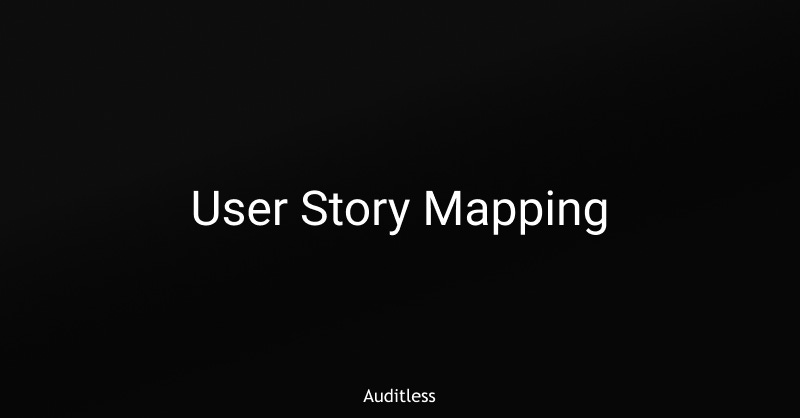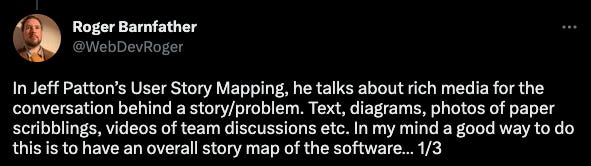AL #006: Run User Story Mapping to ship a V1
Your secret weapon for avoiding scope creep and planning a stellar V1 launch
If you're feeling overwhelmed by the complexity of your crypto product, you're not alone. Too many features to implement, too many use cases to consider, too many stakeholders to please... it can feel like an uphill battle.
I get it. So, I want to share a powerful tool that could make your life a whole lot easier: User Story Mapping. This tool is a game-changer, especially in crypto where technical founders often:
Think in terms of technical features rather than user steps
Seek perfection at the expense of momentum
Hope V1 should satisfy all their users.
My client was in a similar situation with scope creep making a V1 launch consistently out of reach.
To top it off we had different stakeholders (product, engineering, mechanism design) with different opinions about what the minimum viable product (MVP) should be.
I had tried user story mapping before with both small teams and rooms full of executives that know nothing about product development and found it very helpful.
Within one session, we laid out all the different features and deprioritized most of them to arrive at a compelling but achievable V1 vision.
Here’s how we did it.
Getting Started: The Tool of Choice
The original book by Jeff Patton is called "User Story Mapping: Discover the Whole Story, Build the Right Product" and it's a masterpiece. As Jason Knight beautifully put it:
You can do this exercise in person using a whiteboard and sticky notes, which is great for collaboration.
But if your team is remote or you just prefer digital tools, you can use Whimsical or FigJam. These platforms provide an online canvas where you can create, edit, and move around the components of your user story map.
The most important thing is that every member of the team is participating and able to view & edit the shared visual map.
Framing the Journey
Before we shoot for the stars, we need to know where we're launching from. What's the common goal that this exercise revolves around? Your entire product vision, a specific feature, or the problem you're trying to solve – whatever it is, having a clear understanding of what you're trying to achieve is the first step.
Creating the Backbone
Here's a sneak preview of how the complete user story map will look.
We will assemble it step-by-step.
First we will sketch out the user's journey. Think of it as laying out the high-level tasks or steps from start to finish.
For example, if you're developing a DeFi wallet, the steps might include: create an account, set up security, add funds, make a transaction, view transaction history, etc.
Debate is encouraged as it suggests that team members see things differently. The main benefit here is using the visual reference as a means of alignment:
Identifying and Grouping Activities
As we go through the user's journey, we'll notice some common themes – these are our activities. For instance, in the DeFi wallet example, the steps of creating an account and setting up security might group under the activity of "Account setup".
We will use activities later to group specific features. Having a small number of high-level categories will help us not get lost in the details.
Breaking Large Tasks into Subtasks
Now, we need to break down the steps into smaller tasks and user stories. This is where the detail comes in. If we're looking at the “create an account” step, this might break down into subtasks like: generate a seed phrase or connect a wallet, specify a passcode, back-up your credentials, go through the onboarding tutorial, etc.
Place these below the backbone.
Prioritizing Tasks and Subtasks
Here, we determine the importance of tasks. Not all tasks are created equal, and we need to decide which ones are critical for launch and which can be scheduled for later flights.
One way to do this is with group voting. Individuals are handed a finite number of votes to place on tasks they find most important for the initial task. These votes can either be physical stickers or digital markers.
The goal here is not to feel bound by the voting process. In fact, multiple rounds of discussion are encouraged as its much better to more firmly agree on a smaller number of priority tasks than to pick any task that gets a certain number of votes.
In short: use the votes as a conversation starter, not as a decision rule.
Slicing Groups of Tasks into Iterations
Now that we've broken down our tasks, it's time to group them back up, but in a slightly different way. Instead of grouping by activity, we group them into what Patton calls "slices" or iterations. Each slice represents a set of tasks that together make up a complete, deliverable piece of functionality.
Each slice should ideally represent a minimum viable product (MVP) release. This way, you're constantly delivering value to your users, even as you continue to develop and refine your product.
Draw slices as horizontal lines, separating the different tasks. Anything above the first line is designated as the MVP (or V1). Later lines could represent future releases such as V2/V3.
These won't be set in stone either, you can re-run user mapping workshops as frequently as you like as well as update the map asynchronously.
As you learn more about what users want, you will want to refine your map and priorities to reflect the best path forward.
Final Thoughts
By following these steps, you'll end up with a clear, visual representation of your user's journey through your product. This map will guide your development process, ensuring that you're always focused on delivering value to your users.
Let's recap the benefits:
It pushes you to think from the user's perspective, rather than focusing purely on features. This shift in perspective is crucial for creating a product that truly meets your users' needs and exceeds their expectations.
It helps stakeholders with different backgrounds align on a common vision
It provides a visual reference of what is important and how the product fits together to be used throughout development
Remember, the goal isn't just to launch your product, but to make sure it delivers value at every step of the user's journey.
User story mapping leads to better conversations, which in turn lead to better scoped products. And that will help you ship more.
Happy mapping!
Need help building a crypto product?
→ Twitter: Follow me for more frequent & casual insights on the crypto industry.
→ Need an advisor?: I help Seed stage crypto Founders launch revenue-generating products with proven systems.
Respond to this e-mail with “Revenue” to start a conversation or click on “Need an advisor” to jump on a free discovery call.